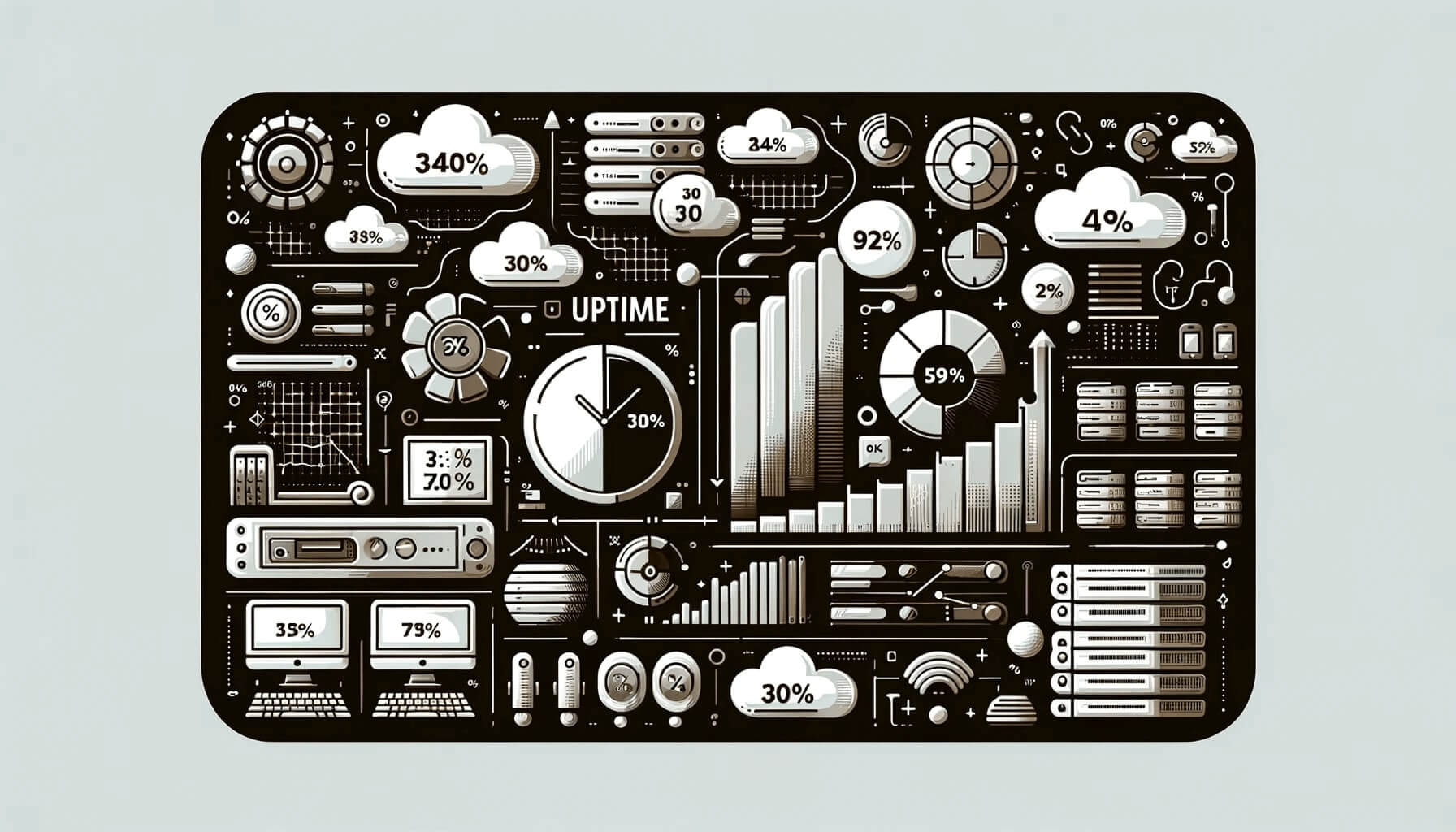Ever wondered how businesses ensure their websites are always up and running? That's where the concept of uptime comes in. This key metric is crucial for any online service, reflecting the reliability and availability of websites and digital platforms.
Uptime isn't just about keeping sites operational; it's about guaranteeing consistent access for users and maintaining business continuity. Today, I'm going to guide you through the process of calculating uptime, a vital tool for any web administrator or IT professional. We'll delve into the simple yet effective formulas used to measure this critical performance indicator and explore why it's a cornerstone of digital service quality.
Understanding uptime
Uptime is the time a website or online service is available and operational, akin to your favorite coffee shop being open around the clock. For businesses and IT services, it's the cornerstone of reliability. This key metric reflects a service's dependability and consistency, directly impacting user trust and satisfaction.
In the digital realm, uptime is critical. Frequent downtimes can frustrate users, leading to lost revenue and a damaged reputation, especially for services like e-commerce and online banking where continuous availability is crucial. Achieving high uptime requires robust infrastructure, efficient software, and proactive support, ensuring not just availability but also a seamless user experience.
The basics of uptime calculation
Calculating uptime is easier than you think! The basic formula of uptime calculation is:
Uptime (%) = (Total Time - Downtime) / Total Time x 100
This formula helps you determine the percentage of time your service is available and operational compared to the total time it should be available. It's a straightforward yet effective way to measure reliability and availability.
For example, if your site was down for 2 hours in a week (168 hours), your uptime is:
(168 hours - 2 hours) / 168 hours x 100 = 98.81%
It's important to note that "Total Time" typically refers to the total time under consideration, such as a day (24 hours), a week (168 hours), or a year (8,760 hours). "Downtime" is the total time during this period when the service was not operational. This could be due to planned maintenance, unexpected outages, network issues, or any other reason the service was unavailable.
In real-world scenarios, uptime calculations can also take into account the criticality of different downtimes. For instance, downtime during peak business hours may have a larger impact than downtime during off-peak hours. Some advanced calculations weight these differently, but for most basic purposes, all downtime is treated equally.
Additionally, understanding the nuances of what constitutes downtime is essential. For instance, if a website is technically online but so slow that it's practically unusable, should this be considered downtime? Different organizations may have different criteria for this, and it's important to define these clearly when calculating uptime.
Uptime is a crucial metric in the world of web hosting, online services, and IT management. It's often used as a key performance indicator (KPI) to gauge the reliability of a service. A higher uptime percentage is always the goal, as it indicates a more reliable and consistently available service.
Advanced uptime metrics
If you're a pro, you might dive into more complex metrics like SLA (Service Level Agreement) percentages. This is crucial for businesses to ensure they meet their promised uptime. SLA percentages are agreements between service providers and their clients that define the expected level of service, which often includes uptime. For example, an SLA might guarantee 99.9% uptime annually. This translates to a permissible downtime of about 8 hours, 45 minutes, and 57 seconds over the year.
Calculating SLA uptime involves monitoring the total time the service was available and comparing it to the agreed-upon uptime in the SLA. If a service falls short of this agreement, there could be repercussions like refunds or credits to the client. It's also important to understand the distinction between different types of SLAs. Some may consider scheduled maintenance as downtime, while others exclude it from the calculation. Understanding these nuances is key for businesses to not only maintain their reputation but also to adhere to contractual obligations.
Additionally, maintaining a high SLA percentage isn't just about avoiding penalties; it's a critical factor in customer trust and satisfaction. Clients rely on these services for their critical operations, and frequent downtimes can lead to significant losses, both financially and in terms of customer trust. Therefore, businesses should not only monitor their uptime but also proactively work on improving their infrastructure and response strategies to minimize downtime.
Tools and technologies for uptime monitoring
There are many tools out there for monitoring uptime. Our tool, WebGazer, is designed to make this process and whole a lot more a breeze. It's user-friendly and provides accurate results. (Hey, a little self-promotion never hurts, right? 😉)
Step-by-step guide to using WebGazer
Here's how you can use WebGazer for uptime calculation:
- Log in to your dashboard
- Easy peasy!
- Set up your monitoring
- Just a few clicks.
- View the reports
- Voilà! All your uptime data in one place. You can check an example from WebGazer's status page.
Common challenges and solutions in uptime calculation
Calculating uptime accurately can be fraught with challenges, but understanding them can lead to more effective monitoring and reporting. One common issue is not accounting for scheduled maintenance. Remember, this should be excluded from your downtime! Scheduled maintenance is a planned event where the service may be unavailable, typically used for updates, upgrades, or routine maintenance. Since it's planned and communicated in advance, it's generally not considered a failure of the service and, therefore, not counted as downtime.
However, there are other challenges to consider:
Unexpected outages
Unexpected outages due to hardware failures, software bugs, or external factors like power outages can significantly impact uptime calculations. To mitigate this, implement robust monitoring systems and have a rapid response plan in place. Regularly updating and maintaining your hardware and software can also reduce the likelihood of such outages.
Time zone differences
For global services, time zone differences can complicate uptime calculations. An outage may occur during low-traffic hours in one time zone but peak hours in another. It's important to consider the global footprint of your user base when analyzing uptime data.
Partial outages
Sometimes, only a part of your service might be down, which makes it challenging to decide how to incorporate this into uptime calculations. In such cases, defining service-level indicators (SLIs) and service-level objectives (SLOs) for different components of your service can help in accurate reporting.
Network issues
Your service might be running perfectly, but users can't access it due to network issues on their end or with their internet service provider. While this isn't technically your service's downtime, it affects user experience. Monitoring end-to-end connectivity can help differentiate between these scenarios.
Reporting and transparency
Maintaining transparency in how you calculate and report uptime is crucial for building trust with your customers. Clearly define and communicate how you measure uptime, including what you count as downtime and how you handle anomalies.
Legal and compliance aspects
For businesses bound by SLAs, accurately calculating and reporting uptime is not just a matter of reputation but also a legal obligation. Ensure your uptime calculations comply with the terms specified in contracts and SLAs.
In addressing these challenges, you're not only ensuring accurate uptime calculations but also building a more reliable and trustworthy service. Proactive monitoring, clear communication, and a commitment to continuous improvement are key to overcoming these common obstacles in uptime calculation.
There you have it – a straightforward guide to mastering uptime calculations! But why stop at just learning? Put your newfound knowledge into action with WebGazer. Experience firsthand how simple and effective uptime monitoring can be. Got questions or unique insights? We'd love to hear from you! If you have any questions or ideas or want to chat, please don't hesitate to reach out. Let's keep your digital world reliably up and running together!